







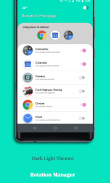


Rotation Manager - Screen Orientation Manager

Beschreibung von Rotation Manager - Screen Orientation Manager
Rotate device screen to landscape automatically when i open youtube app or video player.
Make it auto rotate when i use Calculator. or only portrait mode for particular game i play.
Rotation Manager app makes this possible for complete rotation control.
Based on the app you are running, Rotation Manager automatically change the device orientation. Rotation manager design to make this task easy for you. Choose the app you want to auto rotate based on the rotation mode you set for them.
How to use:
1. App shows list of installed apps & system apps from your device. enable auto rotation for the app you want, turn switch ON at right side of app name.
2. App shows different Rotation mode, Landscape, Portrait, Auto. Choose the mode for the app you selected.
That's all, easy and quick.
Features:
◇ Enable apps for auto rotation control.
◇ Automatically changes the rotation mode when you open the app.
◇ Default rotation mode for apps those are not configured.
◇ Clean and easy UI to configure quickly.
App need following permissions to complete the task, please allow this permission for the app when you first time open the app.
Permissions:
Modify system settings: permission need to change Rotation mode settings automatically.
Usage Access: permission needed to check currently running app for applying rotation mode changes.
Note:
✔ Please make sure Rotation Manager is ON, Check the switch at right top corner.
✔ App also provides default Rotation setting for the apps those are not configured,
so when you leave any app, the default settings gets applied. find this in app setting screen.
✔ By default, this default rotation setting is OFF, this means, Rotation mode will remain same after leaving the app you enabled for auto rotation.
Please try app and let us know, what more we can do to improve the app and to make app more useful to all users.
If you like the app, please leave your review and rating on playstore.
Thank you.
Drehen Sie den Gerätebildschirm automatisch in den Querformat, wenn ich die YouTube-App oder den Video-Player öffne.
Lass es automatisch drehen, wenn ich den Taschenrechner benutze. oder nur Porträtmodus für ein bestimmtes Spiel, das ich spiele.
Die Rotation Manager App ermöglicht dies für eine vollständige Rotationssteuerung.
Basierend auf der App, die Sie ausführen, ändert Rotation Manager automatisch die Geräteausrichtung. Rotationsmanager-Design, um Ihnen diese Aufgabe zu erleichtern. Wählen Sie die App aus, die Sie automatisch drehen möchten, basierend auf dem Rotationsmodus, den Sie für sie festgelegt haben.
Wie benutzt man:
1. App zeigt eine Liste der von Ihrem Gerät installierten Apps und System-Apps an. Aktivieren Sie die automatische Drehung für die gewünschte App und schalten Sie den Schalter rechts neben dem App-Namen ein.
2. App zeigt verschiedene Rotationsmodi, Querformat, Hochformat, Auto. Wählen Sie den Modus für die von Ihnen ausgewählte App.
Das ist alles, einfach und schnell.
Eigenschaften:
◇ Aktivieren Sie Apps für die automatische Rotationssteuerung.
◇ Ändert automatisch den Rotationsmodus, wenn Sie die App öffnen.
◇ Standardrotationsmodus für Apps, die nicht konfiguriert sind.
◇ Saubere und einfache Benutzeroberfläche zur schnellen Konfiguration.
Die App benötigt die folgenden Berechtigungen, um die Aufgabe abzuschließen. Bitte erlauben Sie diese Berechtigung für die App, wenn Sie die App zum ersten Mal öffnen.
Berechtigungen:
Systemeinstellungen ändern: Die Berechtigung muss die Einstellungen für den Rotationsmodus automatisch ändern.
Verwendungszugriff: Berechtigung erforderlich, um die aktuell ausgeführte App auf das Anwenden von Änderungen im Rotationsmodus zu überprüfen.
Hinweis:
✔ Bitte stellen Sie sicher, dass der Rotationsmanager eingeschaltet ist. Überprüfen Sie den Schalter in der rechten oberen Ecke.
✔ App bietet auch die Standardeinstellung für die Rotation für Apps, die nicht konfiguriert sind.
Wenn Sie also eine App verlassen, werden die Standardeinstellungen angewendet. Finden Sie dies im App-Einstellungsbildschirm.
✔ Standardmäßig ist diese Standardeinstellung für die Rotation AUS. Dies bedeutet, dass der Rotationsmodus nach dem Verlassen der App, die Sie für die automatische Rotation aktiviert haben, unverändert bleibt.
Bitte probieren Sie die App aus und teilen Sie uns mit, was wir noch tun können, um die App zu verbessern und die App für alle Benutzer nützlicher zu machen.
Wenn dir die App gefällt, hinterlasse bitte deine Bewertung und Bewertung im Playstore.
Vielen Dank.


























